 Visualizing checked out objects
Visualizing checked out objects
|
Command |
Path |
|
Project Sharing Options |
View |
Object information cues display when the cursor is over an object, to identify the current owner. Optionally, you can also show color highlights on objects that are checked out to yourself and other users.
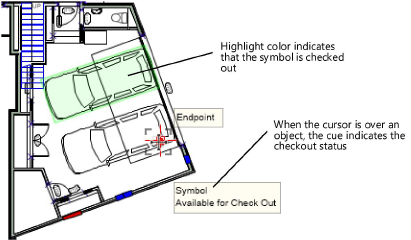
Each project user is assigned a unique color, which displays on the Users tab of the Project Sharing dialog box. You can use the Override Color button on the Users tab to override the assigned color for one or more users. The overrides display only in your working files for this project.
Select the command to highlight objects that are checked out. The following options are available:
Show objects using actual colors
Highlight objects I have checked out
Highlight objects using User Colors
Alternatively, add these project sharing options to the Tool bar; see Setting quick preferences.